October 25, 2021
Shortcut Triggers
We already showed you how you can utilize Tyme's shortcut capabilities to create connections between Tyme and other applications. With the latest release, Tyme for Mac not only offers all shortcuts that are already available for the iOS app, but additional Shortcut Triggers.
With the Shortcut Triggers in Tyme, you can execute any shortcut in the Shortcuts app.
These triggers are available in Tyme:
- Started a timer
- Stopped a timer
- Reached daily working hours
- Project archived / un-archived
- Task completed / uncompleted
For example, you can set Do Not Disturb Mode to activate automatically when you start a timer:
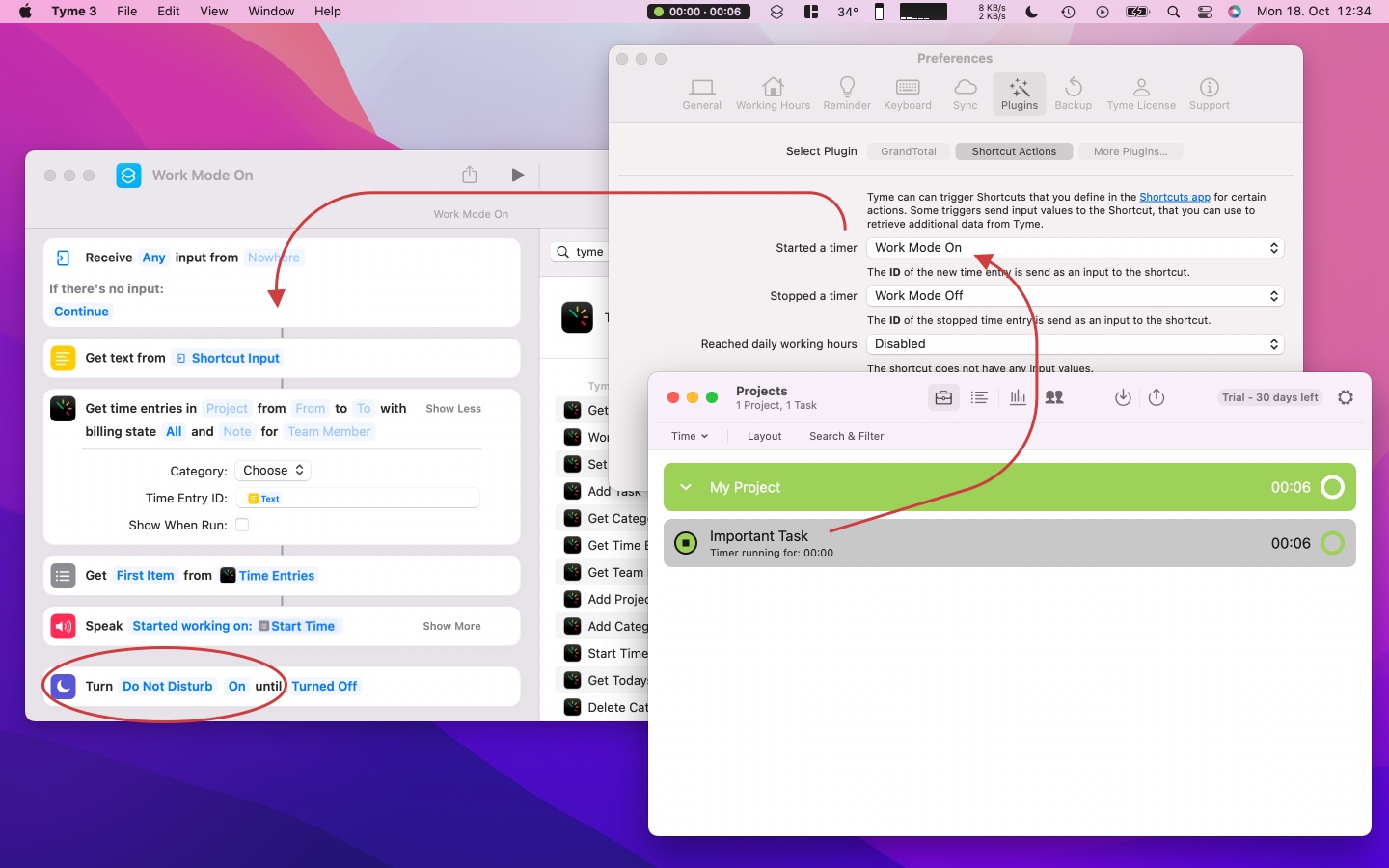
Another trigger could mark a reminder as completed as soon as you complete a task in Tyme or write an email with a summary of that task. There are so many new posibilites to explore.
And as always, if you have a great idea for other actions or things that you feel are missing: Say hello.