February 08, 2022
Project Report as PDF
Tyme has a new feature with the 2022.1 update! The Project Report. You can now export the status of a project as a PDF and get an overview of all the hours spent on the entire project, the revenues and planned budgets.

Find out which tasks took extra time or how many hours of the project volume can really be charged.
Create a clear and comprehensive project status for yourself, your team and your client. This way you can analyze your performance together and optimize it if necessary.
November 24, 2021
Start your day prepared
You know it: The first meeting is already on, the deadline is too tight and a missed doctor's appointment - that's how the last week went? Tyme can help you take a relaxed approach to your day.
Morning at 08:00, Siri: "Good morning darling, it's 15 degrees and sunny today. You have three appointments. The first is "lunch walk" at 12:30, you don't have a deadline this week."
That would be top? The Daily Kick-Off shortcut in our shortcut gallery announces the weather, your appointments today, and upcoming Tyme deadlines.
And to make sure running the shortcut on your Mac doesn't become another To Do on your long list, we've created an app for that - Shortery does it for you automatically!
When you add a shortcut to the Shortery app, it will automatically run when a specific event occurs, such as a time, launching an app, logging in and out of your Mac, and more.
Have fun trying it out, Shortery is free!
November 02, 2021
Shortcuts - Try it yourself!
Apple brought the Shortcuts app to the Mac with macOS Monterey and we created an integration with Tyme! So now you can run shortcuts seamlessly across all your macOS and iOS devices.
Shortcuts are a thing for life hackers and a bit nerdy, but a great way to get the most out of Tyme and optimize your workflow.
To get you started, we've built a few useful shortcuts for you to download, try out and customize. 👉🏼 Check out our Shortcuts Gallery.
October 25, 2021
Shortcut Triggers
We already showed you how you can utilize Tyme's shortcut capabilities to create connections between Tyme and other applications. With the latest release, Tyme for Mac not only offers all shortcuts that are already available for the iOS app, but additional Shortcut Triggers.
With the Shortcut Triggers in Tyme, you can execute any shortcut in the Shortcuts app.
These triggers are available in Tyme:
- Started a timer
- Stopped a timer
- Reached daily working hours
- Project archived / un-archived
- Task completed / uncompleted
For example, you can set Do Not Disturb Mode to activate automatically when you start a timer:
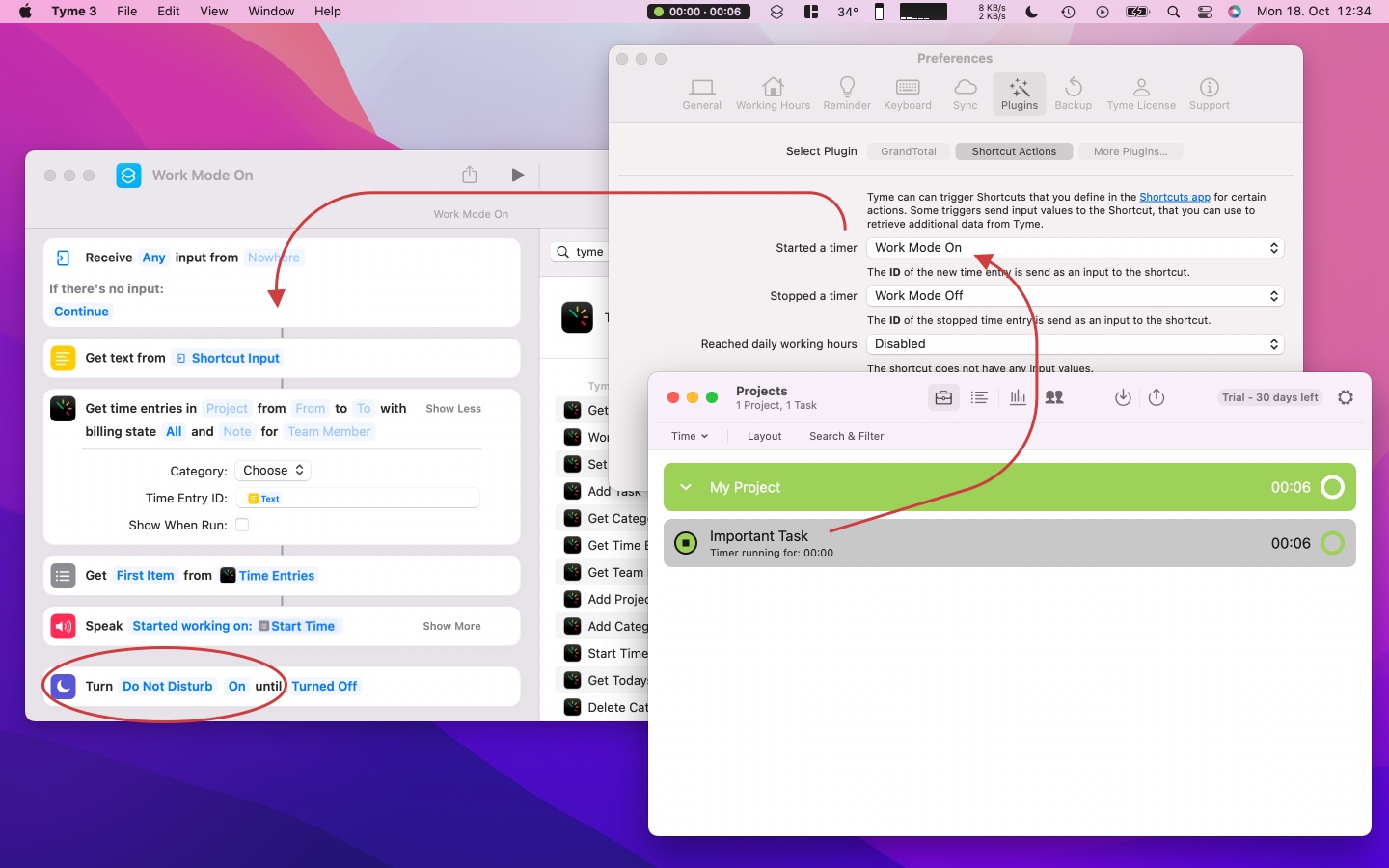
Another trigger could mark a reminder as completed as soon as you complete a task in Tyme or write an email with a summary of that task. There are so many new posibilites to explore.
And as always, if you have a great idea for other actions or things that you feel are missing: Say hello.
August 26, 2021
Shortcuts
With the upcoming release of macOS Monterey this fall, the Shortcuts app will finally be available for macOS. If you don't know what Shortcuts are or what you can do with them, you might want to have a look at the Shortcuts User Guide from Apple.
Shortcuts enable you to query data from almost any app, transform it, trigger system actions, call webservices or pass the data on to other apps.
Tyme will offer various Shortcut actions on macOS and iOS: You'll be able to create, edit or delete categories, projects, tasks or time entries. Start timers, retrieve your worked hours or add notes to the active timer.
For example, you can have a task created in Tyme right from each new reminder you create in the Reminders app.
We are so excited what you will be able to build with it…

March 01, 2021
Recent Updates
At the end of last year we've had big visual updates for iOS 14 (Widgets!) and macOS Big Sur. We hope you really like the updated look under Big Sur as much as we do. The updates we've released this year so far are not that visually compelling, but a lot has changed and is optimized under the hood. We've been focusing on stability improvements and adding small little improvements here and there. There are now a lot more hints for team users when tasks are not assigned or projects are not shared with the team. Entire categories including all projects can be archived with one click now. The task search dropdown is now 10x faster when you have a large number of active tasks. There is a new hotkey that lets you edit or add a time entry without switching to Tyme. You can now import all your data from toggl. There is a new button in the task selection view: Select all/none. While this sounds boring, it really is handy, if you want to export everything, except of this one project. And a lot more …
As always: If you're missing something in Tyme or found an issue, drop us a mail: hello@tyme-app.com. Stay healthy!
November 16, 2020
macOS Big Sur Update
Tyme has been fully updated for macOS 11 Big Sur. Besides the obligatory widgets for the notification center,
we've added mini-statistics in Tyme's toolbar. You can instantly see how many open project & tasks you have or what's missing when looking at your time entries.
Update Tyme to version 2020.26 to enjoy the fresh look.

September 18, 2020
Widgets, Widgets, Widgets!
With the public release of iOS 14, Tyme offers some new and shiny widgets for your home screen.
Using the widgets, you always have an overview when you started working or when it's time to call it a day.
See your detailed workload during the week or the entire month. And yet the widgets are simply beautiful:

July 09, 2020
iOS 14 Widgets
We're experimenting with the new home screen widgets that will be available this fall in iOS 14 (and macOS Big Sur). Widgets are a perfect fit for Tyme. Using a widget you'll instantly have an overview over your day or if a timer is still running. Right on your home screen.
We're currently working on these two types of widgets:
Today Widget: The today widget displays the running timer, your daily total, when you've started working and when it's time to call it a day. It also has a larger mode, where you can see your week and how many hours you've worked.
Month Widget: The month widget is kind of a calendar, where you can see your workload over the entire month. When did you work overtime? How many hours do you accumulated over the month? Using the month widget you always know.
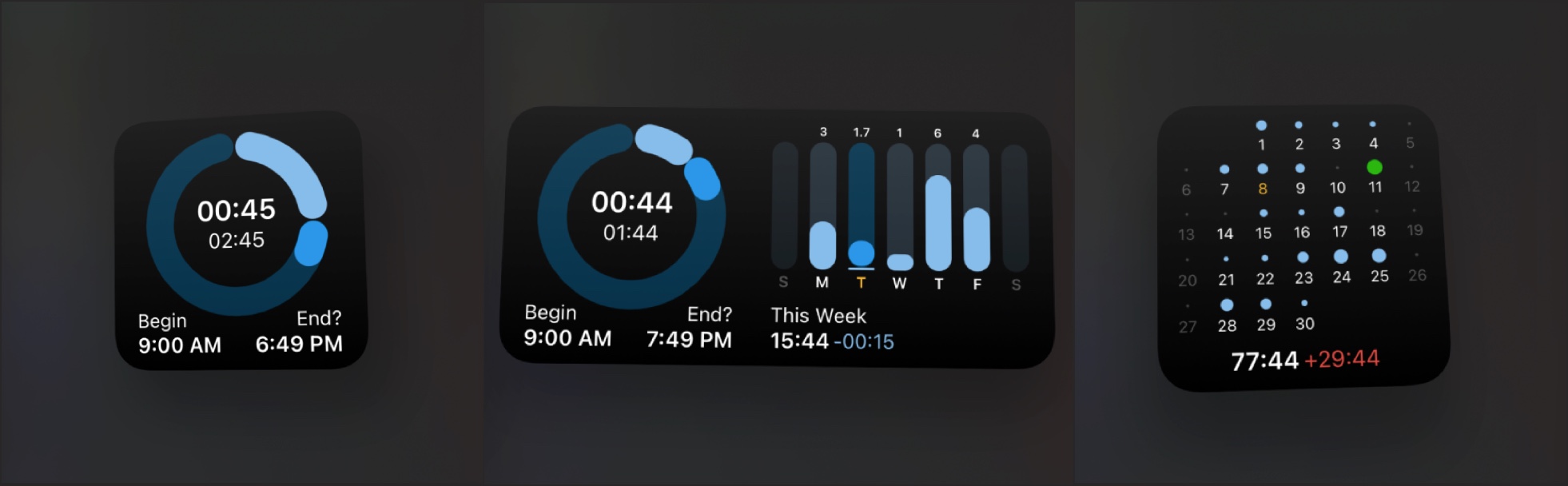
Do you have an idea for a widget? What would you like to see on your homescreen? Drop us a mail: hello@tyme-app.com
June 18, 2020
The Vacation Update 🏝
Finally you can enter non-working days like a vacation or sick days in Tyme. Share a vacation with your team, create absence days for your whole team or just create a vacation for yourself. Non-working days are displayed in the time entries and statistics. See instantly where you took a vacation and how many days of absence you have.

Along with the vacation feature, you can enable an additional new gap-chart in the time entries, that shows you when you work during the day. Gaps and missing times are instantly identifiable using this chart.

Happy tracking and enjoy your vacation!

